分享一个在侧边栏添加一个视频小卡片,可以根据网站的需求自行更换成喜欢的视频进行播放,用户可点击下一个进行视频更换,增加网站互动率,增加用户的粘性,喜欢的自行下载测试文章也汇总了部分视频API接口,可能会有失效,请自行斟酌使用。
使用教程
后台>>外观>>小工具>>自定义HTML>>放置侧边栏
HTML
<div class="video-container">
<video id="videoPlayer" autoplay="" muted="" playsinline="" src="视频接口">
<source src="视频接口" type="video/mp4">
您的浏览器不支持 HTML5 视频标签。
</video>
<div class="volume-control">
<input id="volumeSlider" class="volume-slider" type="range" min="0" max="1" step="0.01" value="0">
</div>
<button class="next-button" id="nextButton">下一个</button>
</div>CSS和JS
<style>
.video-container {
width: 100%;
height: 100%;
border-radius: 20px;
overflow: hidden;
position: relative;
background-color: #000;
box-shadow: 0 8px 20px rgba(0, 0, 0, 0.8);
font-family: Arial, sans-serif;
}
.video-container video {
width: 100%;
height: 100%;
object-fit: cover;
display: block;
}
.video-container .next-button {
position: absolute;
bottom: 20px;
right: 20px;
background: rgba(255, 255, 255, 0.85);
border: none;
color: #000;
font-size: 12px;
font-weight: bold;
padding: 6px 12px;
border-radius: 50px;
cursor: pointer;
box-shadow: 0 4px 10px rgba(255, 255, 255, 0.3);
transition: transform 0.3s, background 0.3s, opacity 0.3s;
opacity: 0.5;
}
.video-container .next-button:hover {
transform: translateY(-3px);
background: rgba(255, 255, 255, 1);
opacity: 1;
}
.video-container .volume-control {
position: absolute;
bottom: 30px;
left: 20px;
display: flex;
flex-direction: column;
align-items: center;
gap: 10px;
opacity: 0.5;
transition: opacity 0.3s;
}
.video-container .volume-control:hover {
opacity: 1;
}
.video-container .volume-slider {
width: 80px;
height: 5px;
background: #ccc;
border-radius: 5px;
outline: none;
appearance: none;
cursor: pointer;
}
.video-container .volume-slider::-webkit-slider-thumb {
appearance: none;
width: 12px;
height: 12px;
background: #fff;
border-radius: 50%;
cursor: pointer;
}
.video-container .volume-slider {
border: none;
}
</style>
<script>
const videoPlayer = document.getElementById('videoPlayer');
const nextButton = document.getElementById('nextButton');
const volumeSlider = document.getElementById('volumeSlider');
const videoUrl = "视频接口";
function loadVideo() {
videoPlayer.src = videoUrl;
videoPlayer.play();
}
videoPlayer.addEventListener('ended', loadVideo);
nextButton.addEventListener('click', loadVideo);
videoPlayer.addEventListener('click', () => {
videoPlayer.paused ? videoPlayer.play() : videoPlayer.pause();
});
videoPlayer.addEventListener('contextmenu', (e) => e.preventDefault());
volumeSlider.addEventListener('input', () => {
videoPlayer.volume = volumeSlider.value;
videoPlayer.muted = videoPlayer.volume === 0;
});
loadVideo();
</script>一大堆视频接口:
![图片[1]-网站侧边栏添加随机小姐姐,随机短视频小卡片 - 软壳源码网-软壳源码网](https://image.baidu.com/search/down?url=https://wx4.sinaimg.cn/large/85691e7fgy1hx6oebk3i5j20920fygpa.jpg)
© 版权声明
THE END


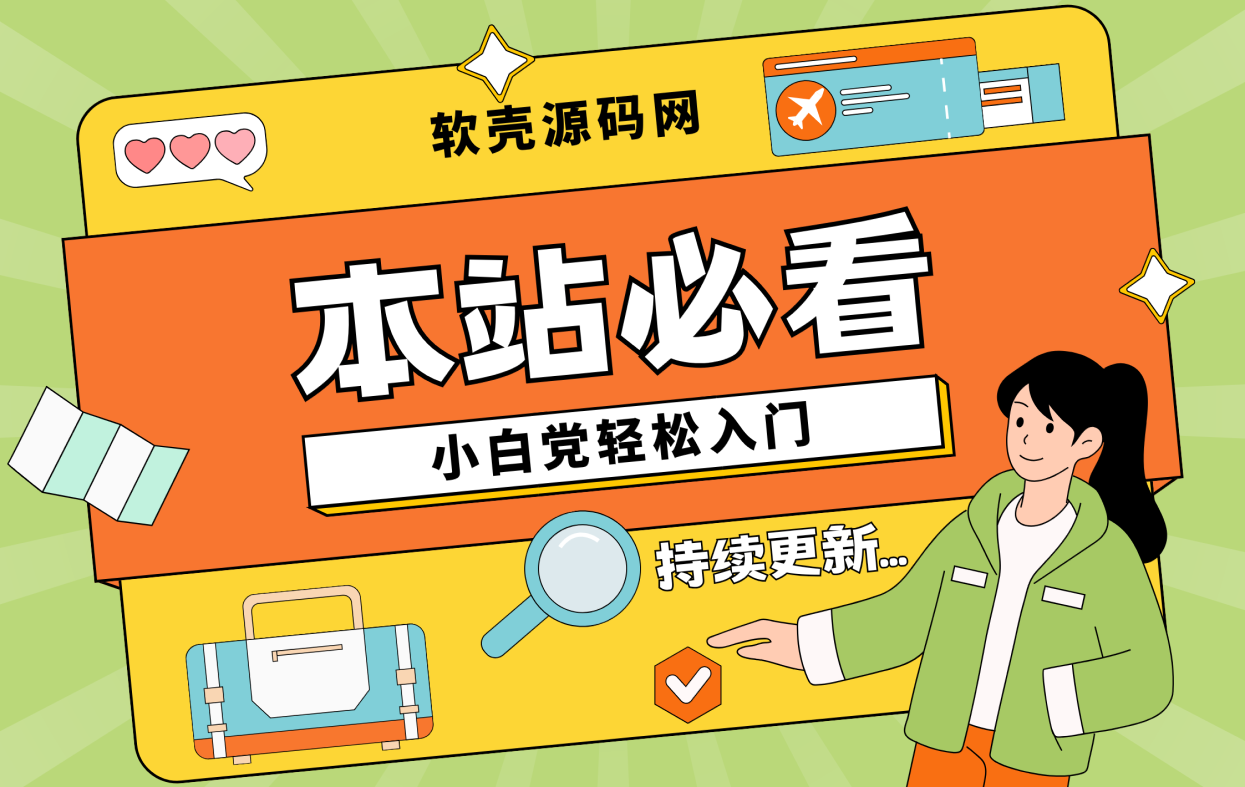





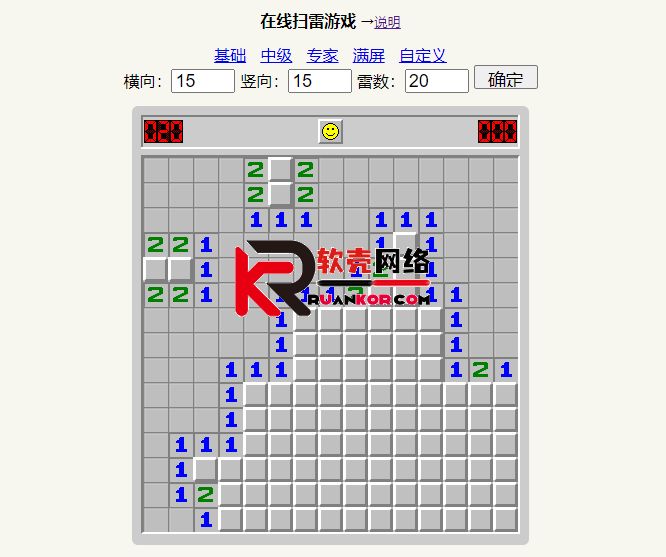
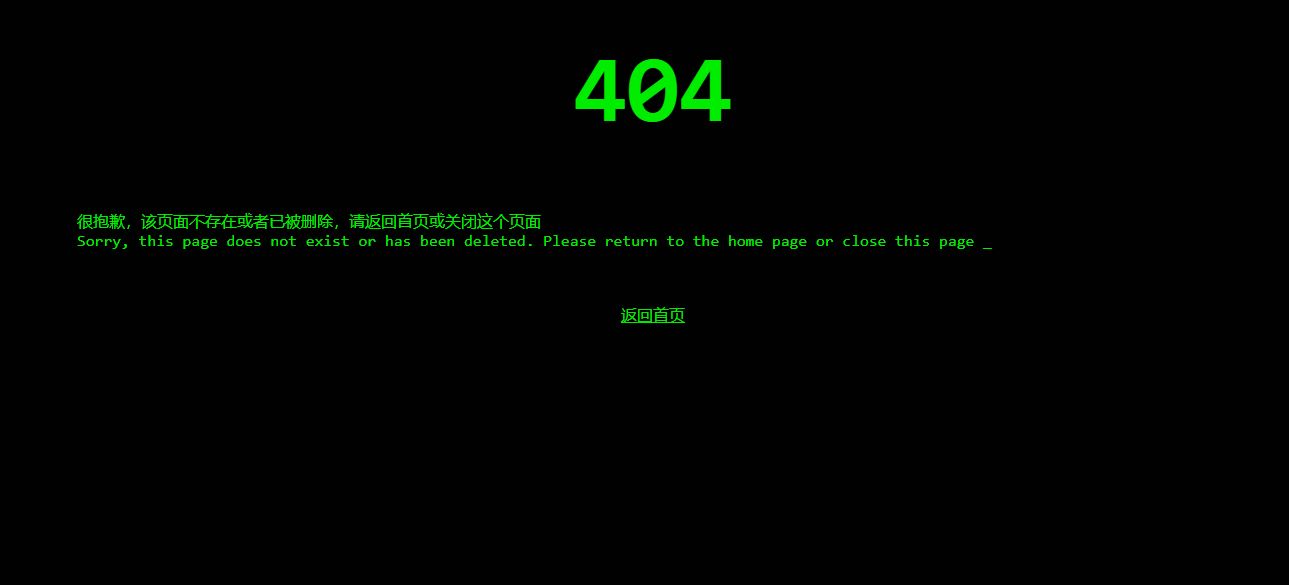




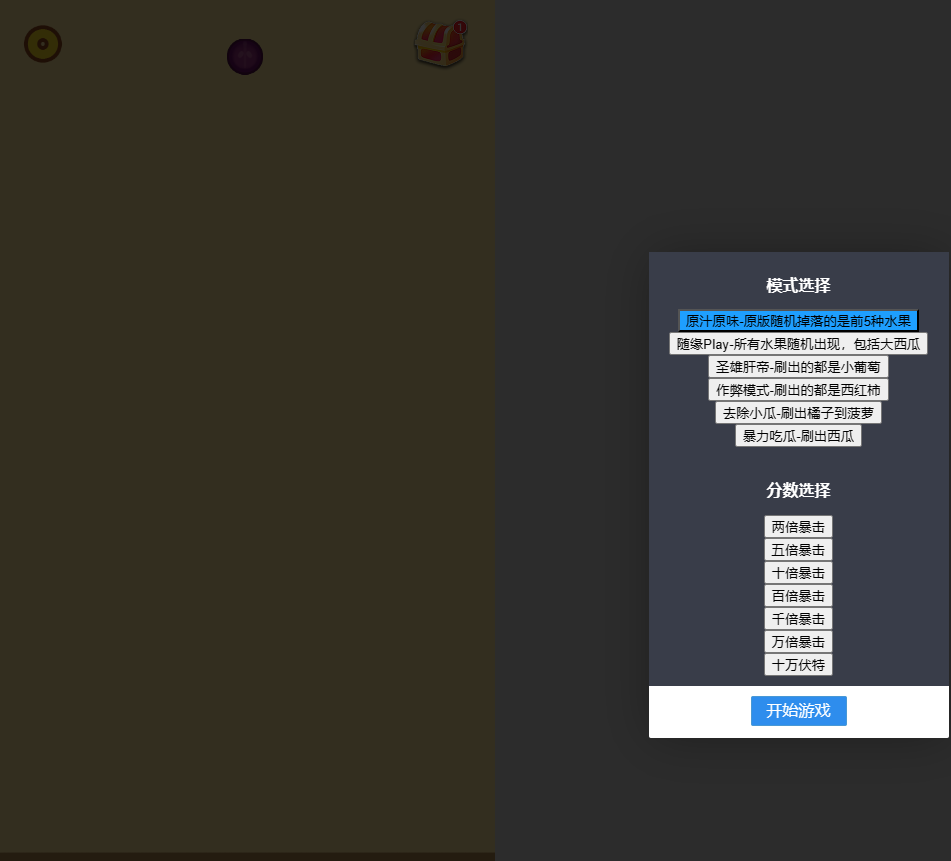











暂无评论内容