安装gcc5.2环境下面这行报错:
cd /root
wget --no-check-certificate https://copr.fedoraproject.org/coprs/hhorak/devtoolset-4-rebuild-bootstrap/repo/epel-6/hhorak-devtoolset-4-rebuild-bootstrap-epel-6.repo -O /etc/yum.repos.d/devtoolset-4.repo
替换成新的命令执行即可!
cd /root
wget --no-check-certificate https://copr.fedoraproject.org/coprs/hhorak/devtoolset-4-rebuild-bootstrap/repo/epel-7/hhorak-devtoolset-4-rebuild-bootstrap-epel-7.repo -O /etc/yum.repos.d/devtoolset-4.repo![图片[1]-阿拉德安装gcc5.2环境报错,epel-6报错404解决办法 - 软壳源码网-软壳源码网](https://image.baidu.com/search/down?url=https://wx2.sinaimg.cn/large/85691e7fgy1hyi3cdmssnj20i30bg49r.jpg)
© 版权声明
THE END



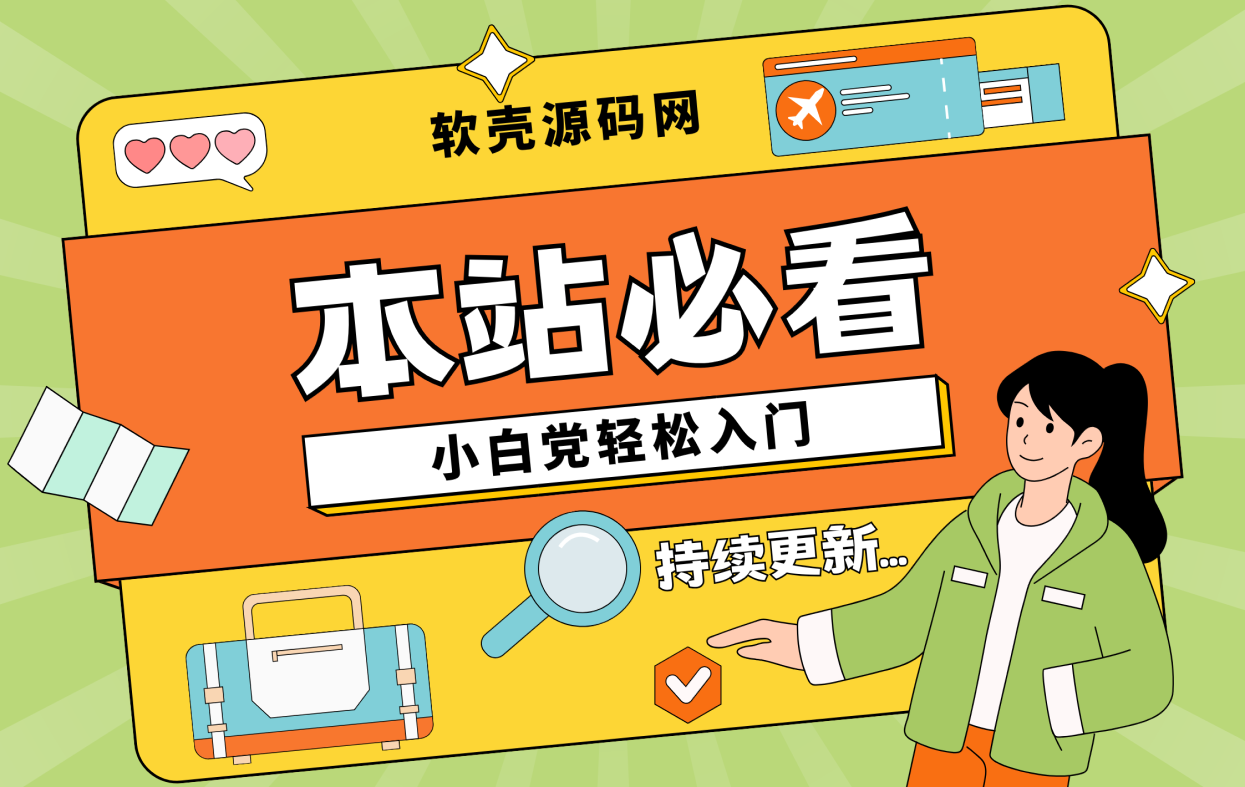



![DNF毒奶百宝箱[3.6],集成了大量GM需要的工具。-软壳源码网](https://pan.ruankor.com/d/image/00001/dunaigongju.jpg)
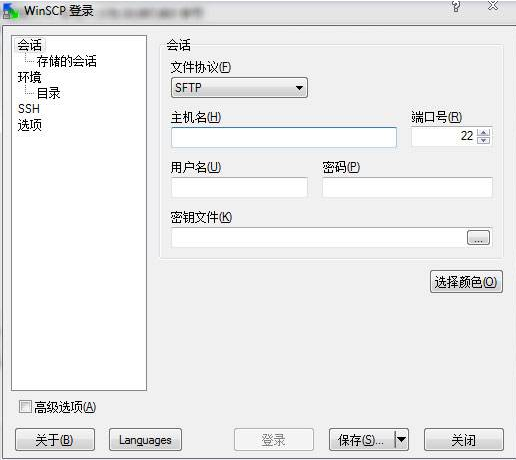


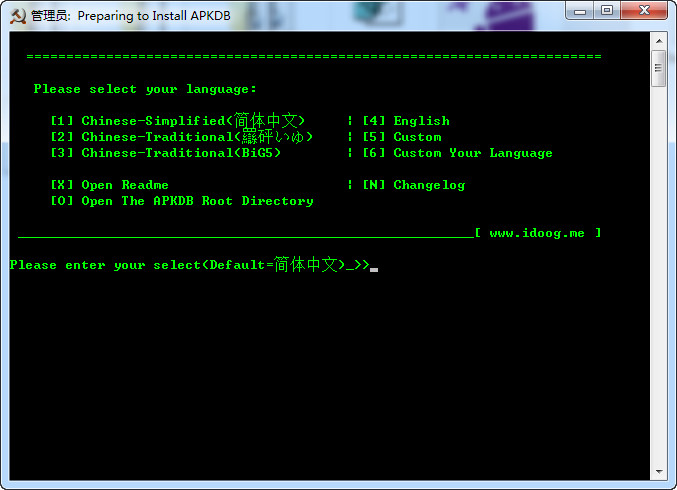

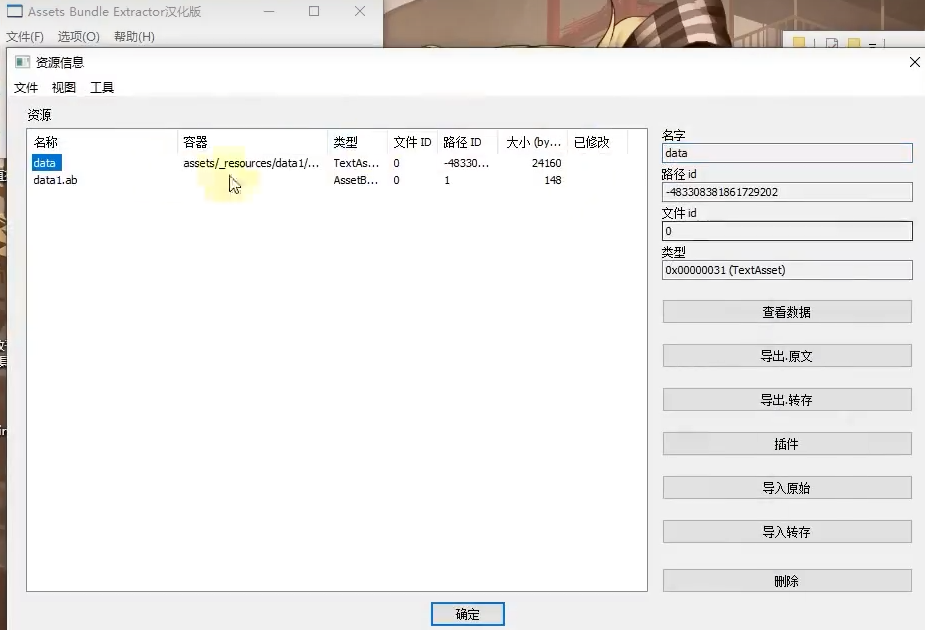














暂无评论内容